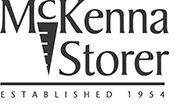The Covid-19 Pandemic undoubtedly changed the face of litigation. In many Illinois state and almost all federal courts, hearings are done virtually. Everything from routine status hearings, to arguments, to bench trials are done through Zoom, or Teams, or some other virtual computer format. Even as courts are opening to in-person jury trials and other appearances, the virtual appearance is most-likely here to stay for many court proceedings for the simple reason – it works well.
Since the Pandemic started almost two and half years ago, I have had several virtual court appearances, evidentiary hearings, and bench trials. While most of the virtual court proceedings have gone relatively normal, a few have taken a turn that could end up on a Netflix series.
The following are lessons I have learned along the way. They apply to attorneys, witnesses, and clients.
MUTE YOUR MIC AND TURN OFF YOUR CAMERA
First, know where the mute and camera off buttons are, and make sure your clients and witnesses know the same. The “hot mic” is still a hot issue. In one federal bench trial I had early in the pandemic, I was questioning a witness over Zoom. The judge’s rule was that every attorney and witness had to appear in separate rooms during the Zoom trial. The witness was in an office building on a different floor than her husband’s attorney. She was an evasive witness, and the judge called a break. During the break, and while the video and sound were still “on,” her husband walked in. Her husband then explained to her what my strategy was, and instructed her on how she should answer my questions, and what she should not say. After the break, we informed the court that this had happened. In this situation, the Court did not have to take our word for it. The Zoom recording that we all consented to in the beginning was still running, and the judge was able to hear and see what had happened. The trial ended very favorably for my client. But, a lesson was learned. Always make sure your clients know how to mute and turn off their video during the breaks. While most clients would not engage in witness tampering, your client may forget to turn off the mic/video, and be heard complaining about the opposing party or the judge and verbalizing thoughts on the ridiculousness of the proceedings. Your client may also make calls unrelated to the case intended to be private. So you should always make sure you tell them to turn off their mic and video feature during breaks. You should also do the same.
EDUCATE YOUR WITNESSES ON THE COURT RULES
Second, and this is an obvious caveat to the above situation, educate your clients and witnesses on the laws and rules of the Court. Make sure your clients and witnesses know that when they are still on the stand they are not allowed to discuss the case with anyone during the breaks. Explain to them what witness tampering is, and why you cannot speak with them and they cannot discuss the case with anyone else when they are still under oath. This is a common admonition given during in-person trials, but may be forgotten during a virtual trial. If this admonition is not offered, ask the court for it. Tell your witnesses and clients about any motions in limine that may affect them, such as; they are prohibited from discussing the case with witnesses who have not yet testified. Tell your witnesses that they cannot have anything in front of them while they are testifying without Court’s knowledge and/or permission. Tell them they cannot record or photograph the virtual proceedings; they may be breaking the law if they do so.
LOCATION MATTERS
Third, make sure you clarify with the court whether you are allowed to be with your witness during a virtual evidentiary hearing or trial. I have had cases where the judges have no preference, and cases where the judges are strictly opposed to others being in the room with the witness, most likely due to concerns that the witness may be coached in a way that is not as obvious as when it occurs in person. If you are allowed to be in the same room, you run the risk of mic interference, where your questions are also heard on your witness’s computer audio. I find that evidentiary hearings and trials work best when the attorneys and witnesses are in separate rooms.
BECOME FAMILIAR WITH THE TECHNOLOGY
Fourth, make sure you, your clients and the witnesses are familiar with the technology. I am much more comfortable with evidentiary hearings and trials on Zoom than on Teams, simply because I spend more time on Zoom. Nevertheless, I had a Teams bench trial recently, and practiced the technology in advance of the trial. If your judge allows the parties to test out their technology ahead of time, accept this offer and make sure you and your clients and witnesses can log onto the link prior to the time of the trial. Also, if you are uncomfortable with the Share Screen feature to show witnesses exhibits, you should ask the court’s assistant if there will be someone available on the court’s side to assist with sharing documents. If not, make sure you practice this feature in advance. Also, make sure your witnesses have access to an updated computer or have them testify at a location where they will. I had a federal trial once where the opposing party attempted to testify from their home using an antiquated computer system, but the computer constantly froze. We had to suspend the trial for several hours so the opposing side could drive to their attorney’s office and be set up with a working computer.
PREPARE DOCUMENTS IN ADVANCE
Fifth, try to find out if the judges will allow or require that documents be pre-marked and uploaded into a PDF format prior to the beginning of the hearing for the ease of the judge and attorneys. Most judges prefer that the documents be provided electronically well in advance of the hearing or trial. They are then usually uploaded when the witnesses testify. I also prefer to provide a full set of printed documents to my witnesses who are uncomfortable with a computerized version of documents, but only with the Court’s blessing, and then use only clean copies of the documents. It might be a good idea to use a third-party vendor to print and tab the set of documents to be provided to witnesses and send a copy to opposing counsel and the court on those documents so there is no doubt that everyone involved has a full set of submitted documents.
PLAN FOR THE UNEXPECTED
Sixth, plan for the unexpected. During a recent virtual trial, we had a series of unfortunate events. I was at my client’s headquarters, in an office building that allowed for each witness and attorney to have a separate office to testify. My clients, witnesses, and I were in Chicago; opposing counsel was in DC; the judge was in Boston; the court reporter was in Ohio, and the witnesses were in different states. A lot could go wrong with any one of those connections. From my client’s headquarters in Chicago, I had access to a computer attached to a modem, as well as my laptop, fully charged, with access to Wi-Fi, and had my phone as a backup should anything go wrong. We practiced a Teams conference on each of the computers we were going to use the day before the trial, as well as the morning of the trial. The building I was in was quiet. There was road construction outside the building – a tollway was under construction – and they were digging to put in a new off ramp, but we heard nothing inside. The trial was going well … for an hour, maybe two. And then, a loud pop and all went black. Pitch black. The construction workers cut the power to our building. I had the telephone number of the judge’s clerk and made contact, explained the issues, and then we waited. The building had generators but Chicago had experienced a record rainfall, and only one of the generators worked. Within two hours, after two more power outages, the power was fully restored, but the modems needed to be reset. I tried my laptop, but the Wi-Fi also had to be reset, and I could not get enough service through my phone to run the laptop computer. At that point, the judge asked that we reconvene the next day… from a different office. I was in my Chicago office, witnesses were in various remote offices and the technological issues were what you would expect – the occasional frozen screen and momentary delays.
ADDRESS NOISE AND VISUAL DISTRACTIONS
Seventh, try to figure out the noise and visual distractions ahead of time. I was on a several week Zoom trial once where we had to stop midmorning on Tuesdays and Thursdays because the building we were in had garbage pickup those days, and the backing up beeps and the clanks of the truck, that seemed quiet to us, were interfering with the court reporter. I had an evidentiary hearing with a case involving a prisoner testifying from jail, and the judge yelled at me to silence my dogs. Nope – not my dogs. I assumed the prison had a guard dog, but we moved on with me hoping that the barking dog would make an appearance on the prison’s screen and not mine. I had a bench trial where we did not learn until day three that a distracting noise was the Chicago L-Train that ran past my client’s building – a noise that Chicagoan’s block out, but that comes across as static or rumbling on virtual court recording.
Also, all visual distractions should be minimized. If possible, the witnesses should be in a room where the sun or light fixture is not shining onto the monitor. There should also be no identifying or prejudicial information visible on the wall behind the witness, this is especially important when the witness is testifying from their home or personal office. The background does not have to be blank, but a more neutral background is better.
BE CLEAR ABOUT EXPECTED DRESS AND CONDUCT
Eighth, be clear about your expectations for how your clients and witnesses should dress and conduct themselves. I tell my clients to make sure that their office is quiet and closed off from the rest of their location; dress as if they were going to a court room to testify, and be polite, respectful and attentive when testifying.

It is always funny when a cat walks in front of the screen. Unless, of course, it is your client’s cat.
I have seen the opposing party’s witness “show up” to Zoom court in a tank top and PJ shorts, and wanting to conduct the evidentiary hearing from his bed. I have seen witnesses try to testify from the back seat of a moving car with a baby in a car seat next to them. I have seen witnesses eat their Cheerios. I have seen witnesses try to text while testifying. It is your job to impress upon your client and your witnesses that it is an accommodation to be allowed to testify at a location that is both safe and convenient to them, but it is to be treated as a court of law. There are always things that you cannot control (the person in the car with a baby had a medical emergency and did not want to miss court). I have found judges to be extremely reasonable when the unexpected happens, but treating court like it is a casual interaction you would have with a roommate is never appropriate.
SLOW DOWN
Ninth, slow down. I am guilty of speaking fast. I grew up as the middle kid in a family of seven, and if you did not speak first and fast, you might as well stay quiet. In the virtual world, testimony is already going in at record speed. Instead of attorneys walking around the courtroom, flipping through their exhibits, walking up to the witness stand, taking their time to walk back to their table or podium, and giving their witness the time to take a breath before the next question, most attorneys move on with questions at record speed. It is like a ping pong match that doesn’t have any natural breaks. It is question, answer, question, answer, put up an exhibit, question, and answer. A client pointed this speed out to me during my first Zoom trial. He asked if there was a time limit to the hearing, because the opposing counsel was speeding through his questions. It made me extra conscious that I needed to slow down and pause between questions as if I were standing in an actual courtroom. When we rapid fire questions, the judge does not have the opportunity to consider the prior answer before we move on to the next. The attorneys (having already done discovery) know the answers to most of the questions, but the judge often does not. If the point of the hearing is to educate the judge on the facts, make sure you let the judge hear and digest the facts before moving on.
BE YOURSELF
Tenth, be yourself, but your professional self. During the early days of the pandemic, it was hard for many of us attorneys to be on the screen. Business people were already used to virtual platforms, but most attorneys still conducted depositions and trials in person. We all tried to remain neutral-faced, sit still, and be stoic. Try to get over your anxiety with virtual court before you do an evidentiary hearing or trial. At the same time, don’t be too much yourself. We all know that the judge usually only see our head and maybe our top half, and we could get away with wearing shorts, but you should still dress appropriately. You never know when you will have to stand to resolve a noise distraction, fix a broken chair or grab another stack of notes. You should also recognize that any extra movement is distracting. I had a case where the opposing counsel would rock back and forth in his chair while I was questioning, but stare inches away from the screen when he was questioning. Practice your virtual trial skills. If necessary, practice with people in your office talking over Zoom or Teams or whatever virtual format you encounter the most.
CONCLUSION
Virtual hearings are probably here to stay. I imagine judges miss the personalities of the attorneys that used to appear before them or, at least, some of the human aspects of attorneys. Try to be the you that you would be if you were standing in front of the judge or jury as you present your case. Be professional yet personable.
Kristin Tauras is a litigation attorney at McKenna Storer in Chicago, Illinois, practicing in both state and federal courts. If you have any questions regarding this or any other litigation issue, please contact Kristin at (312) 558-3900 or ktauras@mckenna-law.com.
McKenna Storer has been serving its clients for more than 66 years. We are open and available for consultations at both our Chicago and Woodstock locations. Please follow us on or our LinkedIn, Twitter or Facebook pages.